Who else wants to do a 10-hour Excel analysis in 15 minutes? (more ...)
Features | Testimonial | Download free 15-day trial | Purchase | FAQ | Contact

Or, click a single cell, then invoke the command. This way DigDB assumes the current sheet's entire data area as a single table to find and delete empty rows in it. (A sheet's entire data area means the area formed by the top and bottom non-empty rows and the left-most and right-most non-empty columns in the current sheet).
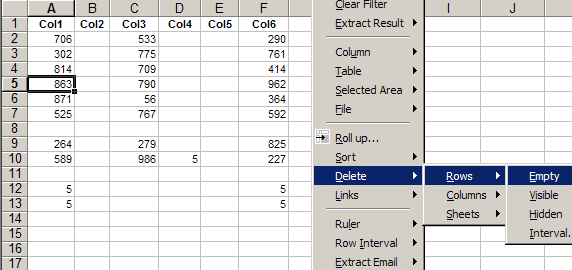
Practice file - delete-blank-empty-demo.xls (16k)
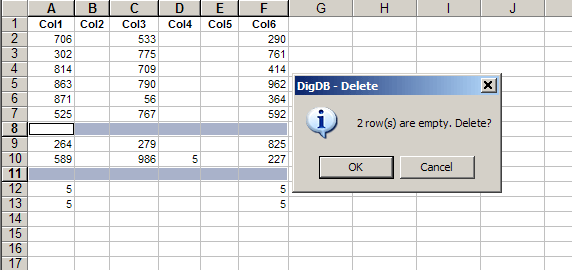
After empty rows are deleted
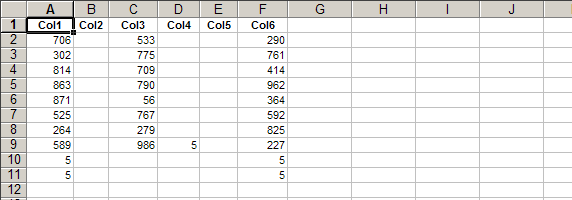
Or, click a single cell, then invoke the command. This way DigDB assumes the current sheet's entire data area as a single table to find and delete empty columns in it. (A sheet's entire data area means the area formed by the top and bottom non-empty rows and the left-most and right-most non-empty columns in the current sheet).
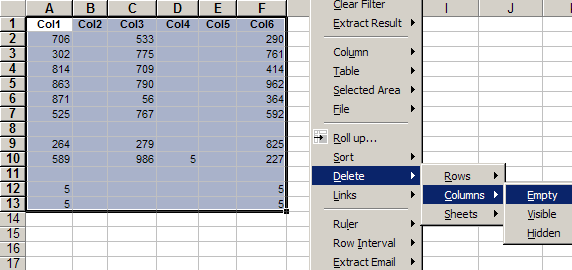
Practice file - delete-blank-empty-demo.xls (16k)
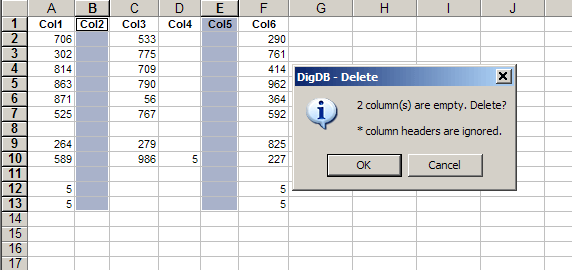
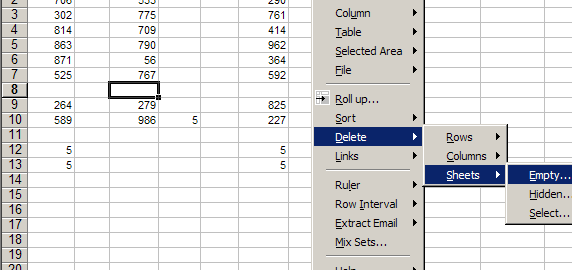
Practice file - delete-blank-empty-demo.xls (16k)
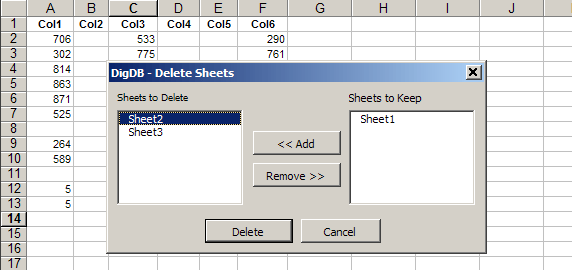
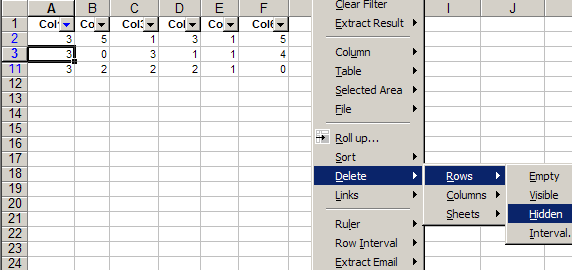
Practice file - delete-hidden-rows-demo.xls (16k)
After deletion:
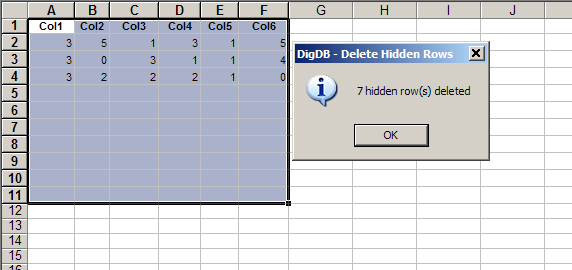
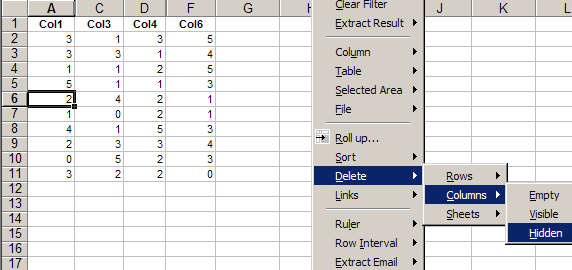
Practice file - delete-hidden-columns-demo.xls (16k)
After deletion:
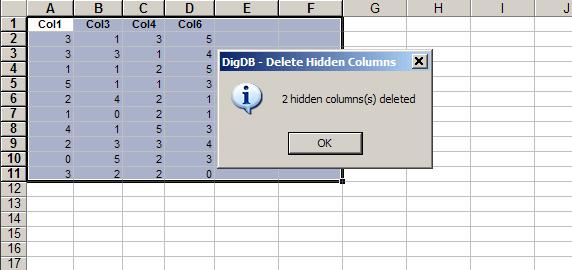
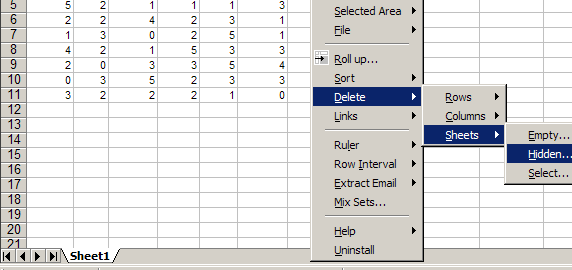
Practice file - delete-hidden-sheets-demo.xls (16k)
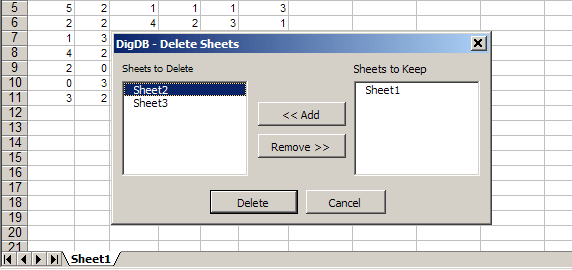
Click OK to delete hidden sheets.
Copyright © 1999-2007 All rights reserved
Related keywords: Advanced excel tips, excel questions tools, Excel reporting applications, Excel add-ins add-in, Excel shareware, Excel plugin plug-ins plugins, Excel tricks question, Excel utility utilities, Excel add-on add-ons, Excel tip tips, Power excel technique, Excel manipluation, Excel guru, Excel trick, Excel toolkit, Excel app power user