Who else wants to do a 10-hour Excel analysis in 15 minutes? (more ...)
Features | Testimonial | Download free 15-day trial | Purchase | FAQ | Contact
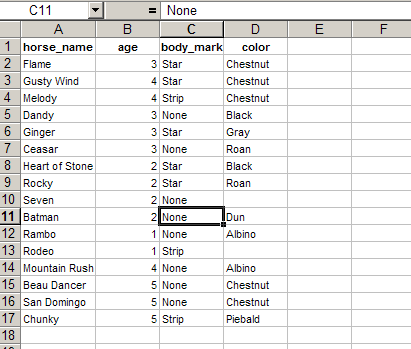
Practice file - filter-demo.xls (16k)
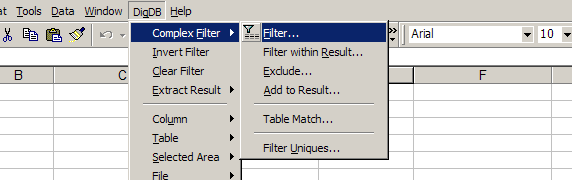
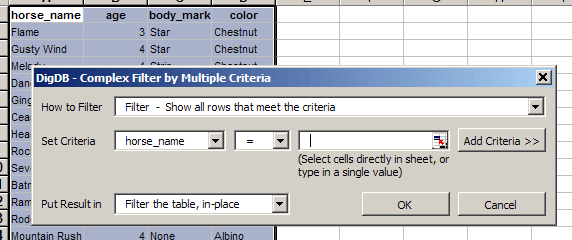
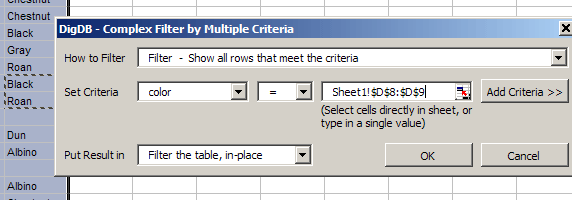
Click 'Add Criteria' to add another criteria. Your criteria is now: black or roan in 'color', or have a star in 'body_mark'
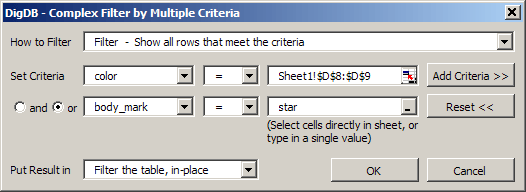
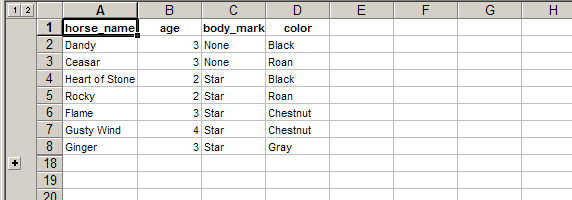
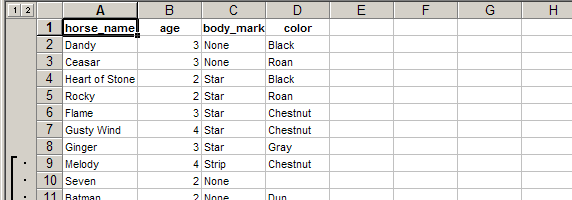
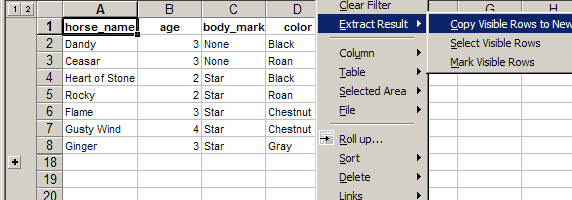
You can click 'DigDB->Clear Filter' to get rid of the filter and the '+', '1', '2' signs to go back the simple list.
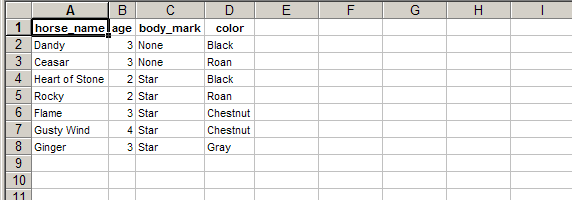
This is a series of 'and' conditions. Click 'Add Criteria' button to add more criteria.
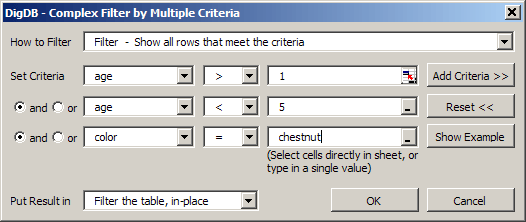
This is more complex. The criteria is (A and B) or(C and D). This filter can be done in 2 steps.
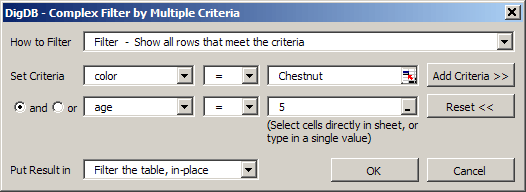
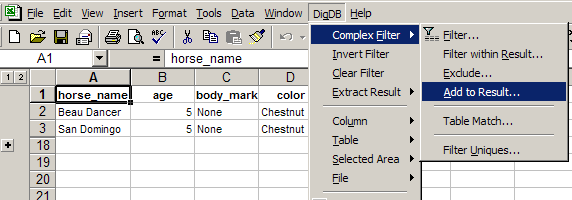
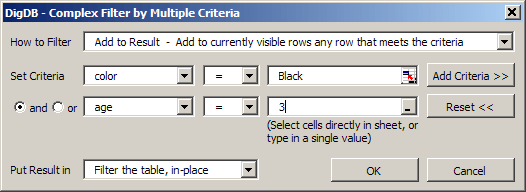
This is opposite to the above. The criteria is (A or B) and(C or D). This filter can be done in 2 steps.
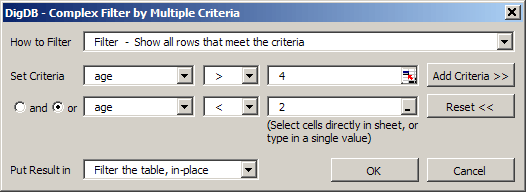
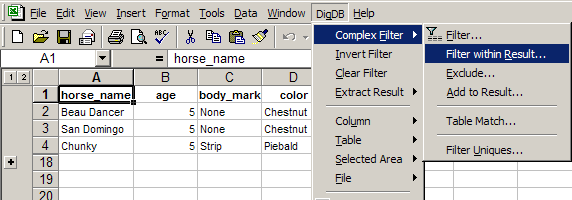
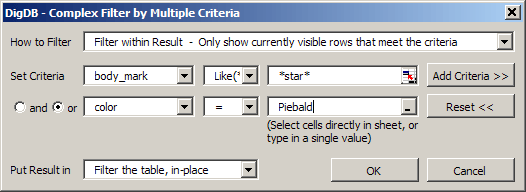
Use 'Complex Filter->Exclude...'. This filter can be done in 2 steps.
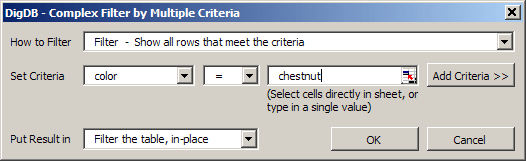
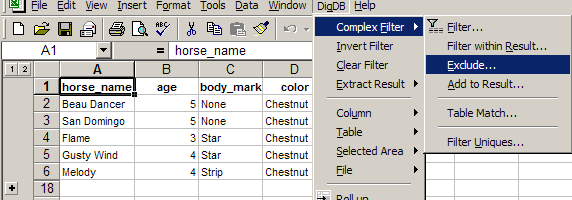
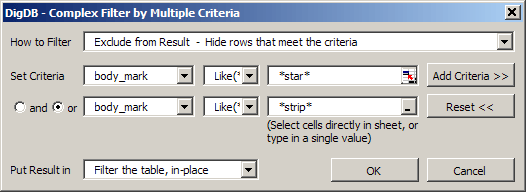
Suppose besides the original table 'horses', we have another table 'my horses', how to filter the 'horses' table so that all horses are 'my horses'? Or similiarly, how to exclude from the 'horses' table so that none are 'my horses'? You can set the criteria like this:
Go to 'horses' table, invoke 'Complex Filter->Filter' or 'Complex Filter->Exclude'
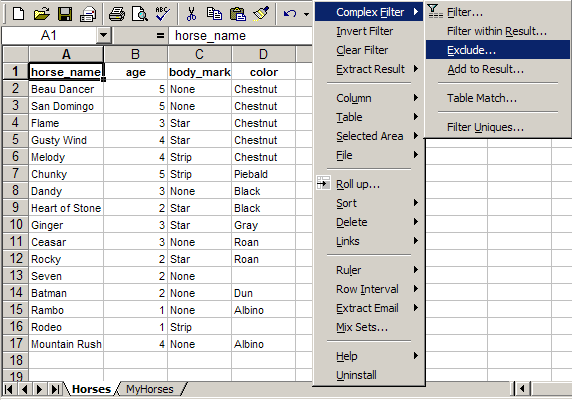
Click into the input box, then you can click the sheet tab 'MyHorses' to go to where 'my horses' table is.
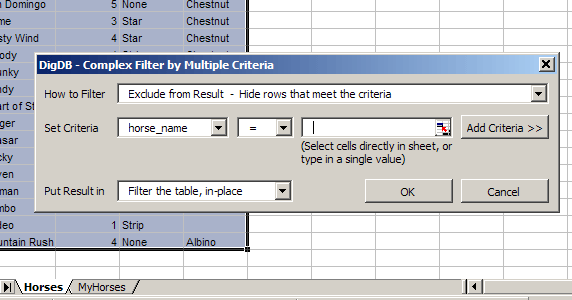
In 'my horses' table, you can just click and drag to select the range of horse names directly. You can also use ctrl+select to select multiple areas. The selected range will show up as address in the input box.
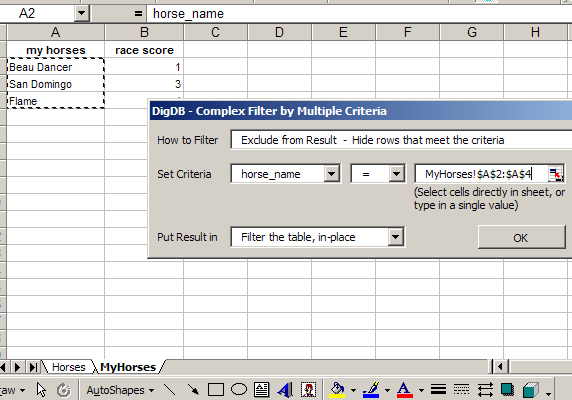
Click 'OK' to filter.
Copyright © 1999-2007 All rights reserved
Related keywords: Advanced excel tips, excel questions tools, Excel reporting applications, Excel add-ins add-in, Excel shareware, Excel plugin plug-ins plugins, Excel tricks question, Excel utility utilities, Excel add-on add-ons, Excel tip tips, Power excel technique, Excel manipluation, Excel guru, Excel trick, Excel toolkit, Excel app power user