Who else wants to do a 10-hour Excel analysis in 15 minutes? (more ...)
Features | Testimonial | Download free 15-day trial | Purchase | FAQ | Contact
The Median is the number in the middle of a set of numbers; that is, half the numbers have values that are greater than the median, and half have values that are less. If there is an even number of numbers in the set, then MEDIAN calculates the average of the two numbers in the middle. For example:
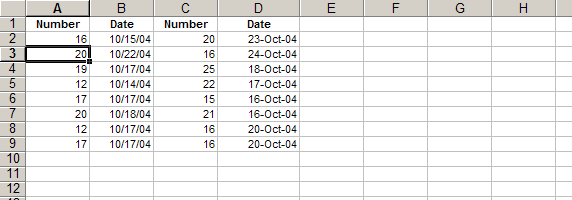
Practice file - median-in-range-demo.xls (16k)
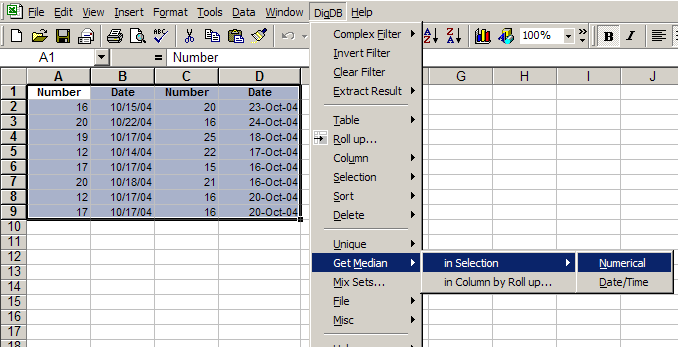
If you choose Get Median->Numberical, only the number values will be included in the median calculation.
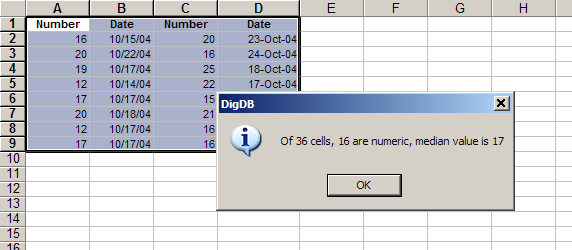
If you choose Get Median->Date/Time, only the Date/Time values will be included in the median calculation.
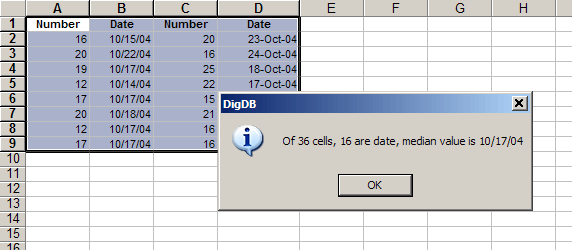
If you can trying to get median value in a pivot table kind of way, you should use the "DigDB->Get Median->in Column by Roll-up...". This function is the same as the Roll up with median demo.
Copyright © 1999-2007 All rights reserved
Related keywords: Advanced excel tips, excel questions tools, Excel reporting applications, Excel add-ins add-in, Excel shareware, Excel plugin plug-ins plugins, Excel tricks question, Excel utility utilities, Excel add-on add-ons, Excel tip tips, Power excel technique, Excel manipluation, Excel guru, Excel trick, Excel toolkit, Excel app power user