Who else wants to do a 10-hour Excel analysis in 15 minutes? (more ...)
Features | Testimonial | Download free 15-day trial | Purchase | FAQ | Contact
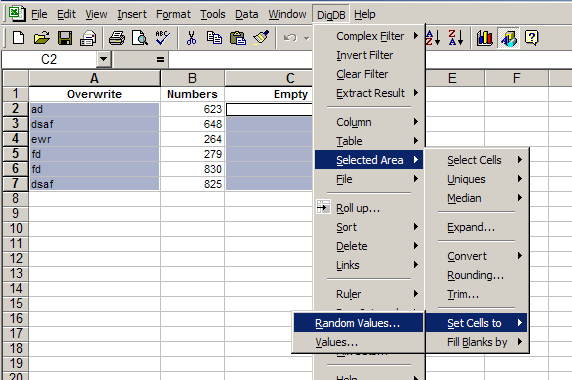
Practice file - fill-random-demo.xls (16k)
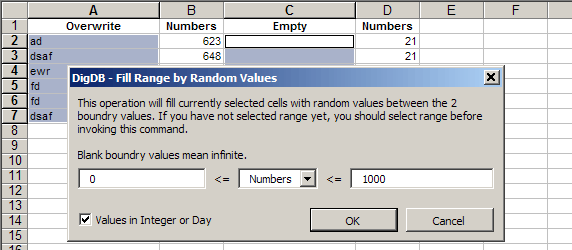
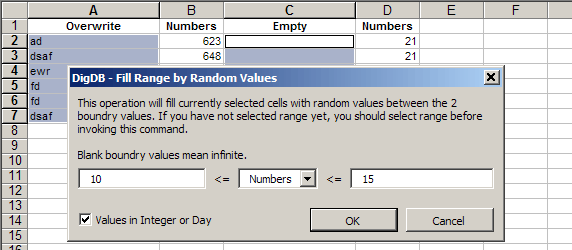
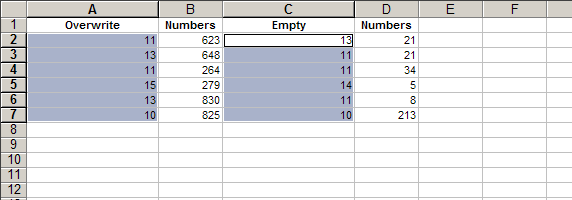
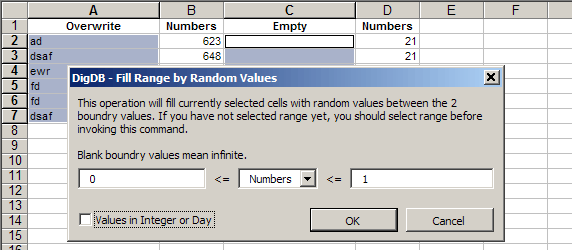
Practice file - fill-random-demo.xls (16k)
The 0 and 1 in result are decimal values. Click Excel's 'Format->Cells' to format the selected range to 'General' or any number format you want.
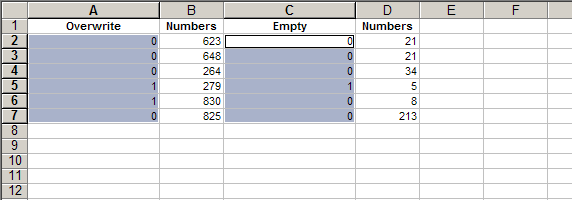
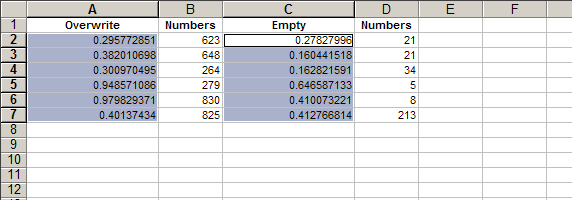
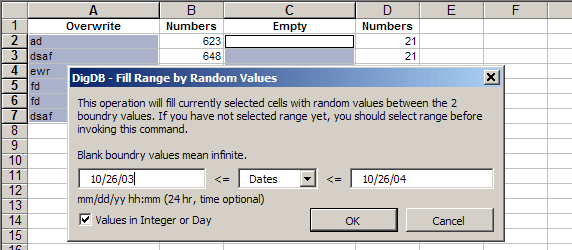
Practice file - fill-random-demo.xls (16k)
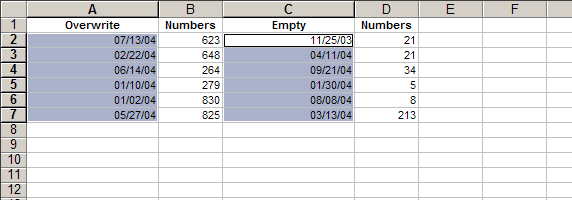
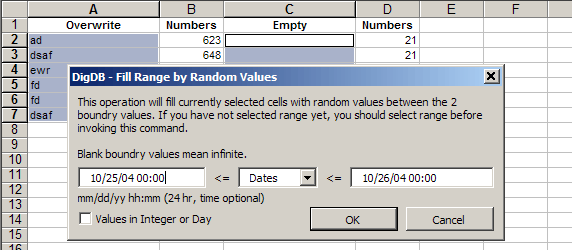
Practice file - fill-random-demo.xls (16k)
If the filled values show as '10/25/04', it's just a formatting issue. Those values are day-with-time values. Click Excel's 'Format->Cells' to format the selected range to 'General' or choose the time format you want.
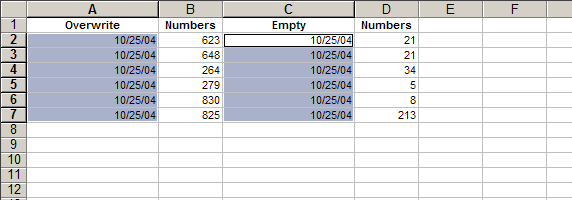
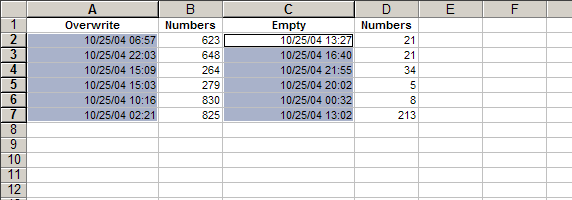
Copyright © 1999-2007 All rights reserved
Related keywords: Advanced excel tips, excel questions tools, Excel reporting applications, Excel add-ins add-in, Excel shareware, Excel plugin plug-ins plugins, Excel tricks question, Excel utility utilities, Excel add-on add-ons, Excel tip tips, Power excel technique, Excel manipluation, Excel guru, Excel trick, Excel toolkit, Excel app power user