Who else wants to do a 10-hour Excel analysis in 15 minutes? (more ...)
Features | Testimonial | Download free 15-day trial | Purchase | FAQ | Contact
DigDB allows you to invert filter with just one click. You can invert any filter result:
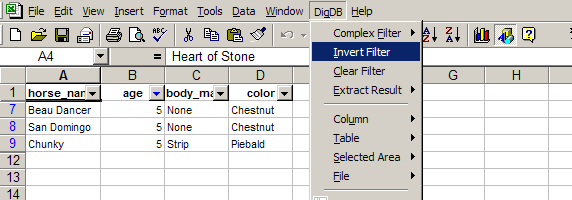
Practice file - filter-invert-demo.xls (16k)
Above screen shot has an AutoFilter of 'Age=5'. Excel's filters suppress the unmatched rows. Inverse of the filter result is shown as:
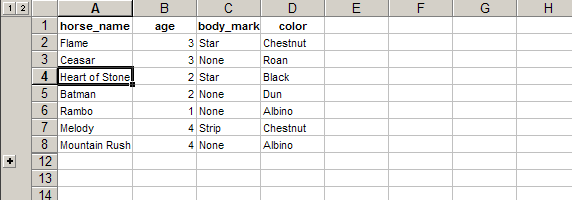
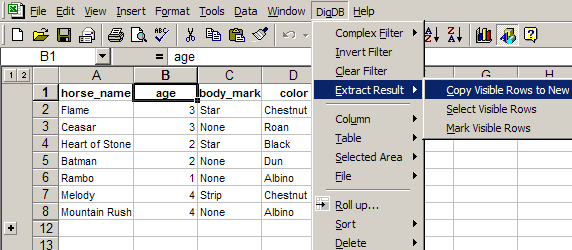
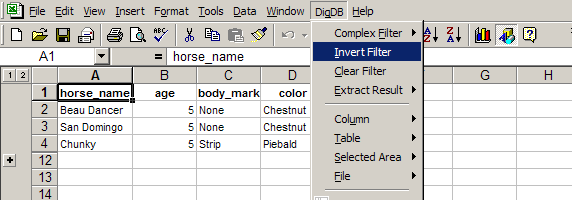
Above screen shot has a DigDB filter of 'Age=5'. The unmatched rows are hidden beneath the '+'. Inverse of the filter result is shown as:
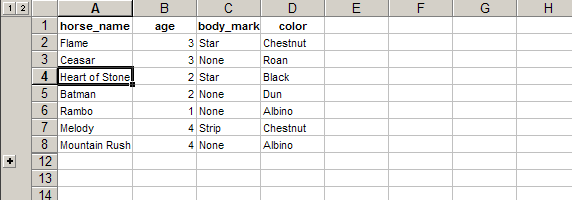
The invert simply switches the shown and hidden. If you need to extract the invert result, invoke 'DigDB->Extract Result->Copy Visible Rows to New Sheet'
To clear all filtering and return to the original list, click 'DigDB->Clear Filter'. It clears not the DigDB filter result,but also Excel's AutoFilter and Advanced Filter.
Copyright © 1999-2007 All rights reserved
Related keywords: Advanced excel tips, excel questions tools, Excel reporting applications, Excel add-ins add-in, Excel shareware, Excel plugin plug-ins plugins, Excel tricks question, Excel utility utilities, Excel add-on add-ons, Excel tip tips, Power excel technique, Excel manipluation, Excel guru, Excel trick, Excel toolkit, Excel app power user