Who else wants to do a 10-hour Excel analysis in 15 minutes? (more ...)
Features | Testimonial | Download free 15-day trial | Purchase | FAQ | Contact
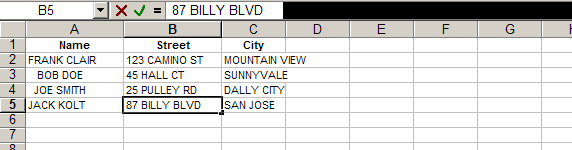
Select a range of cells, invoke 'Selected Area->Trim...', the cells will be trimmed in-place
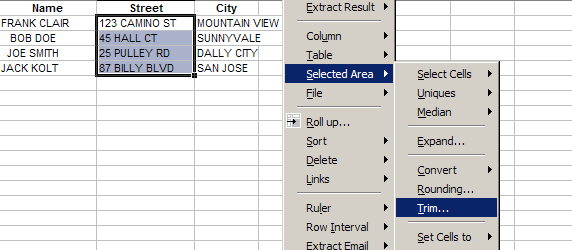
Cells will be trimmed in-place
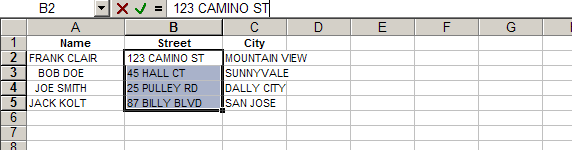
You can also select a single cell in a table's column, invoke 'Column->Trim...', this will trim the entire column, and the trimmed values will be placed in a newly inserted column next to the original column.
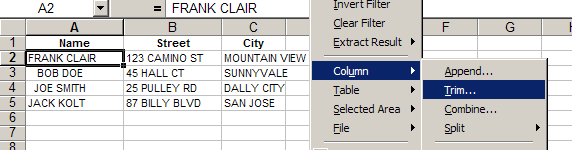
Trimmed values are put into a new column
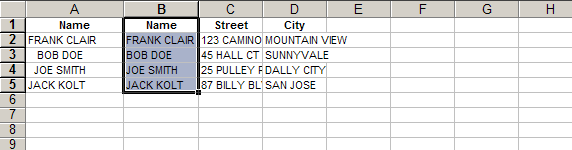
Copyright © 1999-2007 All rights reserved
Related keywords: Advanced excel tips, excel questions tools, Excel reporting applications, Excel add-ins add-in, Excel shareware, Excel plugin plug-ins plugins, Excel tricks question, Excel utility utilities, Excel add-on add-ons, Excel tip tips, Power excel technique, Excel manipluation, Excel guru, Excel trick, Excel toolkit, Excel app power user